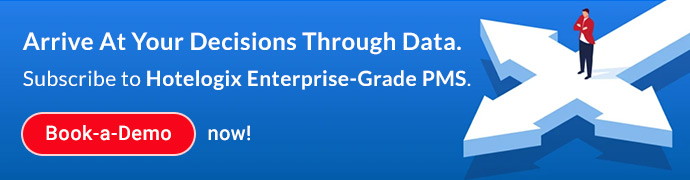Running a business requires more than just business sense. If you’re a hotelier or someone managing a hotel property, then you’re sure to know that. It requires careful coordination and constant effort on many fronts, at the same time. Similarly, there are few things which can lend your business the competitive edge. Well, knowledge is one such factor. But where can you find the knowledge that you need to run a hotel business successfully, while staying a cut above your competitors? A Property Management System is your answer. Apart from simplifying processes and streamlining operations, a PMS can equip you with the business intelligence you need to drive your hotel’s growth. A PMS stores vast amounts of data about not just your guests, but your hotel’s occupancy, revenue generation, year-on-year performance and much more. This information is used to strengthen you with the know-how you need to run your hotel business well, and that is done by generating a wide range of hotel reports.
A PMS like Hotelogix helps you with over 100 hotel management system reports to understand your hotel’s overall performance and growth. They help you with making essential changes in your daily operations to achieve forecasts while efficiently responding to market conditions. All these critical hotel reports for management available on Hotelogix are printable and exportable to PDF, CSV and Excel formats.
Through this two-part series, we will walk you through a list of reports and report types that you’d be able to make use of when you come on-board Hotelogix PMS.
A) HOTEL ANALYTICAL REPORT
This is considered as one of the most important hotel reports. Hotel analytical report helps you analyze revenue generated by each of your salesperson, total sales made by a particular salesperson during a selected date range, and revenue generated as per selected market segment, etc. Plus, it also offers a no-show summary report, occupancy analysis report, market analysis report, company contribution analysis report, business analysis report, MIS report and manager flash report with budget, etc for further analysis. Most importantly, the Manager Flash Report helps your manager to take a quick look at the complete hotel business in terms of room-wise and POS-wise revenue for any date range that you choose to select.
Occupancy Analysis Report:
This report provides the bifurcation of rooms, based on the number of sold, un-sold or available ones, as well as the percentage value of inventory sold. Once a night audit is performed, this report also considers the PAX as per room type for a specific range of days, when calculating this percentage. The insights received from this report could help your hotel take the necessary steps to improve occupancy, such as readjusting rates, introducing promotional deals etc.
The Occupancy Analysis Report also gives information about the total room revenue and other performance indicators such as ARR, ARP and RevPAR. Room Revenue captures Room Rent (without taxes) with Frontdesk custom charges (posted on room only) like No-show, Cancellation, early check-in charge, late check-out charge and early check-out. Hotels can also check the room revenue with package inclusion by selecting the ‘Package Inclusions’ check box. Room nights for Early Check-in/ Early Check-out/ Late Check-out are captured by selecting the “Incl Room Night (Early CI/CO and Late CO)” check box.
Market Analysis Report:
This report lets you know exactly which segment of the market is generating business for you, therefore giving you an understanding of the segments you must target. In case no segment can be determined for a particular reservation, the report will present it under the ‘Not Specified’ category.
This report also captures the Room Nights, Occupancy percentage, Pax, Room Revenue (without inclusions), Revenue%, ARR/AGR and ARP based on selected Market segment. Room Revenue captures Room Rent (without taxes) with Frontdesk custom charges (posted on both room/group) like No-show, Cancellation, early check-in charge, late check-out charge and early check-out. Hotels can also check the room revenue with package inclusion by selecting ‘Package Inclusions’ checkbox.
Hotels can view all past and future company details under the History and Forecast (with inclusions) headings with Sub Total and Total as well. Room nights for Early Check-in/ Early Check-out/ Late Check-out are captured under the ‘Nights’ column by selecting the ‘Incl Room Night (Early CI/CO and Late CO)’ check box.
Business Analysis Report:
This report shows the revenue generated by various ‘Sources’. These include a hotel’s website, OTA channels, Google Ads etc. In case the source of a reservation cannot be determined, then it is listed under the ‘Not Specified’ head. This report helps hotels know which sources have worked for them and equips them to use this kind of information to tweak the targeting for their marketing efforts.
This gives the consolidated source revenue details with Occupied Nights, Occupancy percentage, Pax, Room Revenue (without inclusions), Revenue%, ARR/AGR and ARP. Room Revenue captures Room Rent (without taxes) which includes Frontdesk custom charges (posted on both room/group) like No-show, Cancellation, early check-in charge, late check-out charge and early check-out. Hotels can also check the room revenue with package inclusions by selecting the ‘Package Inclusions’ check box.
The ‘History’ and ‘Forecast’ sections provide all the past and future company details, with Sub Total and Total, for hotels to view. Room nights for Early Check-in/Early Check-out/Late Check-out are captured under the ‘Nights’ column by selecting the ‘Incl Room Night (Early CI/CO and Late CO)’ checkbox.
Forecast Report:
This report provides details about the reservation/occupancy status of a hotel, for a specified period in the future, and lets you know the number of available rooms on a certain day. It captures Total Hold Till, Day Use, Complimentary Room, House Use Reservation, Temp Room etc.
This shows the data based on Individual Reservations, Block Reservations, Block Rooms Not Picked Up and All Reservations And Block Rooms Not Picked Up Combined along with Total.
Individual Reservations includes Single reservation + Hold Till + Complimentary Room + House Use Reservation + Day Use + one day Early Check-Out. Block Reservations includes Group/TA/Corp reservations. Block Rooms Not Picked Up includes Temp reservations. All Reservations And Block Rooms Not Picked Up Combined includes Individual Reservations + Block Reservations + Block Rooms Not Picked Up.
This helps with the reservations process and effective room management by Hotel Frontdesk staff. This report considers No-Show/cancellation and like more reports, is exportable and printable in PDF, Excel, and CSV formats.
B) HOTEL NIGHT AUDIT REPORT
These reports are generated ideally at the close of a day and covers many aspects of a hotel’s day to day activities. This report in a way consolidates the happenings of a hotel’s business day. Management can make use of reports which contain details such as the counter-wise revenue collected, tax collected per room, cancellations and no-shows, revenue generated per room/POS outlet etc. Night audit counter report, night audit revenue report and hotel trial balance report are other reports which are extremely helpful to managers.
Hotel Trial Balance Report:
The trial balance captures the financial status of the property for a specific date. This includes all transactions posted, and then a breakdown of business within each of 3 Ledgers (Guest, AR, and Deposit).
The purpose of a trial balance is to ensure that all entries made into an organization’s general ledger are perfectly balanced. A trial balance lists the ending balance in each general ledger account. The total amount of the debits and credits in each accounting entry are supposed to match.
Pre-requisite:
a. Hotel Trial Total Balance Amount: Opening amount needs to be added with which a hotel would like to set the closing balance.
b. Hotel Trial Balance Start Date: A start date is required to be entered from which a hotel would like to show the data.
The Amount and Start Date needs to be shared with support@hotelogix.com while activating the report.
Important Note: Hotels now have the option to customize the report to show all advances (received) on reservation’s Check-In Date. Two new rows – Deposits Transferred at Check-In (under Guest Ledger section) and Deposit Ledger Activity have been added to capture this information.
- Deposits Transferred at Check-In shows advance deposit on reservation’s check-in date.
- Deposit Ledger Activity captures all the deposits for the day. The deposits are then moved to the deposit transferred at check-in date row when the reservation checks-in.
Come back to learn about more such reports and report types, which will be covered in the second part of this blog.
Happy Hoteliering!