Excellent guest service is paramount to the success of your hotel business. When we speak about guest service, the elements that mostly cross your mind are the grandeur of your hotel, amenities, services, offerings, food and many other things. But have you ever thought how a very basic component of your operation like dividing or splitting guest folio can also help you serve your guests better? Even, the bigger question is – does your hotel Property Management System help you efficiently in this?
Let’s dive in a little dipper in this context.
For example – you run a hotel in New York and your guest Tom Paul’s final bill including room rent, food & beverage and laundry service has come to around $6000. Technically, he is supposed to clear the whole amount while checking out, right? But what if he asks for 2 separate bills – one for his accommodation charges and the other one for his non-accommodation charges? If you say no to such a request and force him to accept only one consolidated bill, it would definitely make him unhappy.
It is not only the case with a FIT like Tom. You may face such requests from your corporate client, too. Here is an example – Marvin Jacob is staying at your hotel on behalf of his company. Let’s assume that Marvin’s company will reimburse his hotel bills – that includes only accommodation charges (room rent) and food. However, Marvin has also consumed alcohol during his stay and has bought a few gift items from the gift shop. In this case, giving Marvin one consolidated bill will not help him since he can’t bill his company for alcoholic beverage and gifts. He would need a separate bill for them. Here too, if you say no to splitting his bills, you are surely going to make him frustrated.
In order to help you in this, we have tried to explain how you can simplify the process of split billing using one of the most popular cloud property management systems – Hotelogix.
For independent guests –
Below is a screenshot of the consolidated bill that Hotelogix cloud PMS system generates. You can see Tom’s final bill amount is $6273.18 that includes charges for room, restaurant and laundry.

Scenario #1 –Tom wants two separate bills – one for accommodation charges and the other one for non-accommodation charges including restaurant and laundry bill.
This means, all you have to do is – ‘split folio’
Now let’s see how the split billing happens in this case. Refer to the screenshot below –
Step 1 – Go to the payment screen
Step 2 – Select ‘Generate separate folio for other charge’
Step 3 – Click on ‘Generate Folio’.
And you are done!
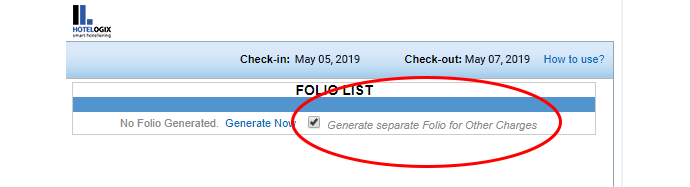
Look at the screenshot below. The system has now split the guest folio as per Tom’s requirement –
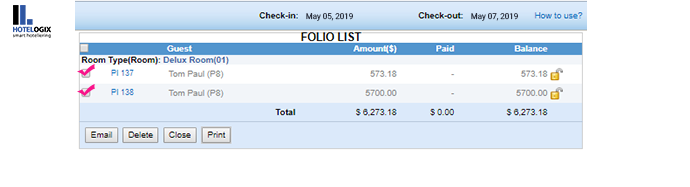
Scenario #2 –Tom wants a separate bill for his bar charges
Here is how you can go ahead with the split billing process in the scenario. Below is a screenshot for your easy reference.
Step 1 – Go to the payment screen of your system
Step 2 – Select ‘Bar Charge’
Step 3 – Click on ‘Route to New Folio’
Step 4 – Select the guest name
Step 5 – Click on ‘Create’
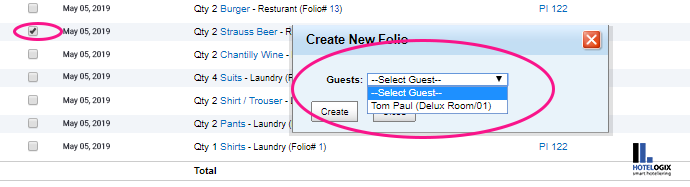
Now, let’s see how to split folio among two people staying in one room
Scenario #3 –Robert is sharing his room with his friend Ron, and they request you to equally split their entire bill into two
For this, you need to select ‘Share Charge’ while adding the sharer during the reservation. The system will divide all the charges (room charges, restaurant charges, bar charges, laundry charges and others) into two. Similarly, if there are three people in one room, the system will divide all the charges into three and will generate separate guest folios.
Take a look at the screenshot below –
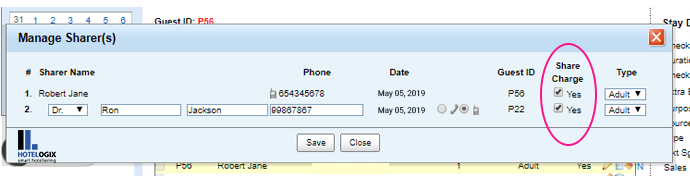
Once you manage the sharer as stated in the above-mentioned screengrab, the system will now equally split the bill among Robert and Ron.
Take a look at the below screengrab –

Scenario #4 – Robert is sharing the room with his friend Ron, and they request you to charge Ron for the entire bar expenses
This is called Route Charges – transfer of a particular charge from one bill to another bill. In this case, as explained in the below-mentioned screenshot –
Step 1: Go to the payment screen
Step 2: Select the particular charge that needs to the routed to Ron – in this case, it is the beer charge
Step 3: Select ‘Route Charge’
Step 4: Click on ‘Route’
It will split the bill based on guests’ requirement.
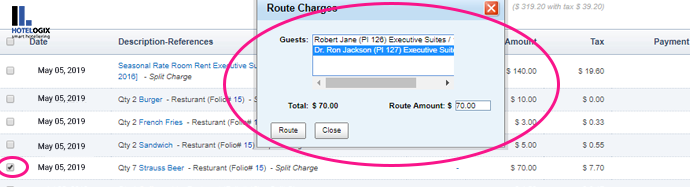
Note – By following the steps we just discussed, you can route any charge to a particular guest’s
folio.
Below is a screenshot after the system has routed the bar charge to Ron’s folio.
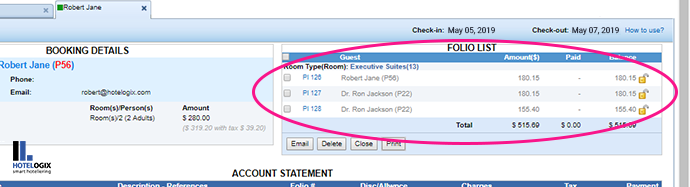
For corporate guests
Scenario #5 –If a company agrees to pay the entire bill
Marvin Jacob is staying at your hotel on behalf of his company. If under the payment terms, Marvin’ employer is ready to pay for everything including room charge, restaurant charge and other extra charges, you just need to select ‘Including Other Charges’ under the tab ‘Balance to be Paid by Group Owner’.

Scenario #6 – If the company says that it would only pay for accommodation charges
Now, let’s assume that Marvin has consumed alcohol and has bought a few gift items from the gift shop during his stay. Since his company will only be paying for his accommodation charges; he asks for a separate bill for his all other charges.
In this scenario, unselect select ‘Including Other Charges’ under the tab ‘Balance to be Paid by Group Owner’. This means Marvin will get a separate bill for all his extra charges that would get posted on his folio. And most importantly, only the accommodation charges will be posted to the company.
Below is the screengrab of how it appears on the Hotelogix system-
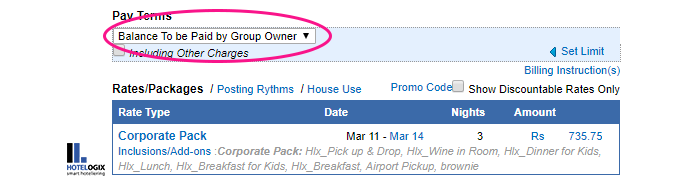
The screenshot below shows that the system has divided the guest folio as requested under the scenario 6 –

Scenario #7 –The Company agrees to pay for everything – accommodation charge, restaurant charge and all other extra charges excluding alcohol charge
Follow the process as mentioned in the screenshot –
Step 1 – Click ‘Payment Terms’
Step 2 – Select ‘Including other charges’ under the tab ‘Balance to be Paid by Group Owner’
Step 3 – Click on ‘Billing Instructions’
Then in the pop screen select ‘alcohol’ and the same will be routed to the guest folio.
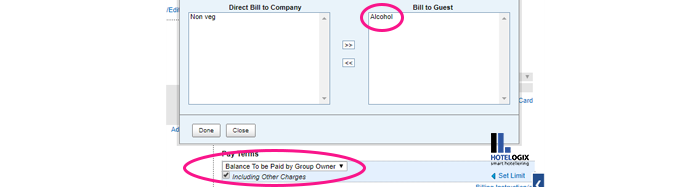
Hospitality is all about understanding the precise requirements of your guests, addressing them and providing a pleasant experience. If you are struggling to offer what your guests want from you, do reach out to us and explore how we can help you make your guest’s experience “awesome” with the help of our comprehensive hotel PMS.



