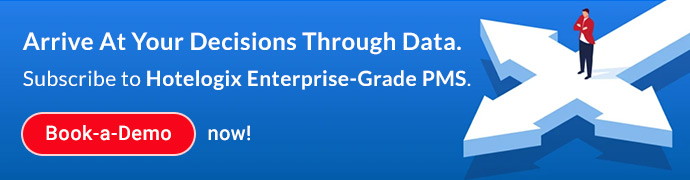Hotel Property Management Systems generate timely and consistent reports to help you stay abreast of all the day-to-day developments of your hotel business. These are especially handy when you have multiple properties to manage. Read on to know which other kinds of information are available through these reports.
C) HOTEL CUSTOM REPORT
There are a host of reports you could create, specific to your hotel’s requirement. These include daily or monthly occupancy reports, folio list reports, tax reports, guest in-house reports etc. These reports give you all the information you’d need regarding your hotel’s operations and help in keeping you up-to-speed with all the events.
Guest In-House Report:
This report provides a consolidated Guest In-House list, which is available under the Room Operations section of the Frontdesk module. Hotelogix has recently added certain fields to the report such as OTA reservation ID, Company Name and Average Rate. Also, the search has been modified to capture all the Checked in guest for selected dates. The Filter for Status – includes Reserved reservations along with Check-in and Check -out.
The reservation preferences and guest preferences can be included by selecting the Include Preferences/Guest Preferences checkbox. The details of Pax (Adult/Child), Guest Email address, and Guest Id uploaded against each reservation can be viewed by selecting the checkbox next to these options. The report also captures TA/Corp Booker details (Name, Phone No., and Email Id), Market Segment, Source of Business, Room Nights, Nationality, Pay Terms and Check-in User. The option of “Exclude Today’s Check-out” allows users to exclude the checked out or pending check out rooms for the day.
It also has the option to remove Corp/Agent name, mobile number/phone/Average rate, and salesperson name from showing up in the report. At the bottom of the report, shows Rate Plan Summary with Room and Pax details. The report is printable and exportable to Excel/CSV and PDF format.
D) HOTEL REVENUE REPORT:
The Hotel Revenue Report gives a detailed picture of a hotel’s financial performance, and is especially useful to the management of a property. Comparison of current financial results with the budget and previous year’s performance are easily possible with these reports providing information on department-wise daily activity and revenue accumulated for actual, budgeted and previous year’s totals.
Some revenue reports commonly used include cashier report, counter revenue collection report and daily/monthly credit card report, etc.
Cashier Report:
This is an important report for a cashier to calculate the transactions that happened during a shift. All the transactions from different payment types get captured separately. The Payment types are further clickable showing their related details. This will include guest name, folio number and amount settled along with date and time. Flexible option ”User Name” to view the pay type details by specific User.
A checkbox option “Show Settlement/Advance & Refunds” includes Settlement, Advance and Refunds columns in the existing report. Settlement captures all payments received from the check-in date of the reservation for each pay type. Advance captures all payments received before check-in date of the reservation for each pay type. Refunds to capture all refunds made in the reservation for each pay type. As usual, the report is exportable and printable in PDF, Excel, and CSV format.
Pay Type Report:
This report gives an ease to know the transaction in each payment mode individually. The report shows a total of each pay type. The Pay Type report can be viewed by using filters for Counter type and POS points for a selected date range. Flexible option ”User Name” to view the pay mode details by specific User. The report is exportable and printable in PDF, Excel, and CSV format. The Payment modes are further clickable showing the complete booking details on account statement.
Note: Cashier report & Pay type report gives almost same detail in two different manners.
Counter Revenue Collection Report:
This report shows the revenue generated through pay types for any day according to the selected counter and gives the summary as well. Flexible option ”User Name” to view the pay mode details by specific User. The report is exportable and printable in PDF, Excel, and CSV format. This report is further clickable and shows the user wise details of who has generated the revenues from which Pay Type.
Conclusion:
When every aspect of a hotel’s functioning is carefully monitored with the help of detailed reports, there is less that remains unnoticed. More opportunities for betterment arise when these reports are studied to derive insights. Hotelogix PMS could help you in your journey of bettering your hotel business through its enterprise-grade, cloud-based PMS.